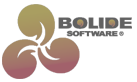A Beginner’s Guide to Video Editing
Congratulations! If you find yourself referencing this guide, that probably means that you've decided to learn more about how to use the Bolide Movie Creator. Unlike other more expensive editors that take days — even weeks to learn, the BMC was designed with beginners in mind. Every tool you'll need to create high-quality professional grade movies has been included. You'll soon discover that making your own movies is both fun and rewarding!
If you're an experienced video editor, you'll definitely appreciate the balance we've created through pairing powerful functionality with a user-friendly interface. And if you're new to video editing, don't worry! After using the program a few times, most of this will feel like second nature to you. If you have any questions along the way, simply refer back to this how-to guide. We've also included a Video Editing Glossary to help acquaint you with some of the more commonly used terminologies.
Video Editing Guide Contents
- Add Photo/Video to Project Library
- Add Audio to Audio Library
- Convert Video to Another Format
- How to Cut and Split Video
- How to Crop Unwanted Parts of the Frame
- Add Video Transitions and Effects
- How to Add Fading for Video Clips
- Create and Add Text Comments to Video
- Text Settings Explained
- Adjust Visual Levels for Video
- Adjust Audio Levels in your Video Project
- How to Change Video Speed
- Change Transparency for Video/Photo blocks
- How to Rotate Video Clip
- Create Virtual Screen Template
- How to Zoom to Selected Area of Video
- How to Stabilize (deshake) Video
- How to use Chromakey to replace video background
- How to add timer, stopwatch, or frame counter to the video
- Tips and tricks. Editing video with Bolide Movie Creator (strongly recommended for reading, be like a pro!)
- Key Shortcuts in Bolide Movie Creator
Did not find what you were looking for? Refer to the frequently asked questions page. Please let us know what video guide topic you are missing, and we will write it.