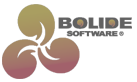What's new in the latest Bolide® Movie Creator version
Bolide Movie Creator v4.2 Build 1145
- added GUI translation to Chinese Simplified, Japanese, Korean, Brazilian Portuguese
- updated existing GUI translations
- fixed some minor issues
Bolide Movie Creator v4.2 Build 1144
- added the dialog where you can adjust video playback speed with the slider. The speed multiplier range is from 0.1x to 10x. Click on the operations on visual blocks button and select "Speed change" popup menu item
- now you can adjust playback speed by dragging the block edge while CTRL key is pressed!
- added new text block type - Ticker! Click on the small triangle near "T" button to select the desired text block
- added button for quick clear text and paste from clipboard to the scrollable long text dialog
- fixed displaying sound level percentage for the block when only two key points defined (start and end)
- added Dutch translation
- minor bug fixes and improvements
Bolide Movie Creator v4.1 Build 1143
- added the ability to save the project as a template using menu item "Project - Save as a template...". After that, you can easily create new projects with the saved template using the menu item "Project - New project from a template"
- now the audio and video/photo libraries related to one project only. If you need previous files for your new project as well, use "Open recent" button on the toolbar
- now you can drop the transitions to the non-intersected but connected blocks too. The program will intersect them for you
- restored the ability to intersect audio blocks in the same track with auto fade-out/fade-in mixing
- added "Redo" button next to "Undo". Use it if your last click on Undo was unwanted
- fixed issue with splitting blocks with added key points for sound levels
- now you can select the key point in the volume edit mode and precisely move it with up/down keys to change the sound level
- added Instagram resolutions to the list of predefined project resolutions
Bolide Movie Creator v4.0 Build 1142
- now you can apply Chromakey to selected area of the frame only, all outside area will be considered transparent
- added Cancel button for crop&zoom
- fixed a bug with non-exact block splitting introduced in previous build, sorry
- added icon to the volume slider in the preview area
- fixed several minor issues
Bolide Movie Creator v4.0 Build 1141
- added the ability to set start/end effects to the visual blocks in the timeline. Use "Start/End Effects" menu to set default Fade in/out effect. To change the effect click with the right mouse button over the effect area.
- you can change the start/end effect duration by selecting its rectangle and dragging its internal side
- several fixes related to a new drag&drop functionality
- fixed reverse video function for some rare files
- fixed "Blurred background" effect
- fixed a bug with custom project resolutions in the popup menu
- fixed several issues according to automatically sent bug reports
Bolide Movie Creator v4.0 Build 1140
- added the ability to reverse video!
- added the ability to save the entire project as an audio file, menu item "Project - Save audio file"
- added the ability to save the selected video block's audio to an MP3 file. Click with the right mouse button over the desired block and select "Save audio to file" popup menu item
- added showing media info for the files in Audio and Video/Photo libraries. Click with the right mouse button over the file and select "Show media info" popup menu item
- new popup menu for the files in Audio Library and Photo/Video Library tabs
- now you can start playback by double-click on the file in the local Video/Audio libraries
- now it is possible to change the selected photo duration with right-click popup menu
- added the ability to save the current frame to the image file or copy it to the clipboard using "Project - Current frame" menu
- now when you split any block, all applied effects exist in both parts of the split block
- changed the way of drag and drop blocks, now it is possible to drop block between others
- "File" menu renamed to "Project"
Bolide Movie Creator v3.9 Build 1136
- added the ability to fine-tune audio level with up and down keys
- fixed the issue with the increased/decreased playback speed
- fixed the issue with changing the noise reduction level
- a few minor fixes
Bolide Movie Creator v3.9 Build 1135
- added the ability to multi-select blocks in the project by drawing a rectangle
- fixed several issues related to video deshaking function
- fixed editing text block settings
- fixed a bug with recording several audio files in a row with the microphone
- fixed several issues according to automatically sent bug reports
Bolide Movie Creator v3.9 Build 1134
- added video stabilization (deshaking) function. Can be applied either to block in a project or to the file in a library
- added the ability to set exact intersection time in right-click popup menu over the intersection
- added quick access to the latest custom resolution for the project to the popup menu
- in audio levels edit mode now you can select a range and click Del key to make it silent (or use popup menu with right mouse button)
- added recording level (volume) for the selected microphone in record audio dialog
- improved quality for saving to an animated GIF file
- the buttons for setting a project's resolution to the selected block resolution or the maximum resolution among all blocks (available in the Custom project settings dialog)
- fixed crop frame function
- fixed a lot of minor issues
Bolide Movie Creator v3.8 Build 1133
- frame width and height now can be any even value
- fixed selected language restore on restart
- added menu item "Language - Translate..." for helping us to translate the program
- Hungarian translation updated
- fixed a dozen minor issues according to your bug reports
Bolide Movie Creator v3.8 Build 1132
- added "Pitch shift" effect for audio, can be used for the voice change or other cool things
- grouped Audio operations under one button in the toolbar
- added the ability to keep audio tone when changing the audio/video block's speed (like on YouTube when you select faster/slower playback)
- added 1.25 and 0.75-speed multipliers (available with right-click menu)
- now you can add video to "Audio" tab if you have to use the only audio track from the file
- added the ability to quickly mute entire track or block in the project
- added the ability to add all videos or photos from the library in random order to the project
- added sticking to the edges of the frame when moving a block in the preview area (hold Shift key pressed to avoid sticking)
Bolide Movie Creator v3.7 Build 1131
- fixed several bugs, including the bug with saving pan&zoom photos with turned off hardware acceleration If you have any instability with the existing version, please download and install the update
Bolide Movie Creator v3.7 Build 1130
- added "crop and zoom" button for arbitrary cropping of the blocks
- operations on visual blocks are grouped under one button now
- much better quality of the pan-and-zoom effect
- added saving and restoration of the text settings dialogs
- sticking when moving a block in the frame for easier centering
- added batch pan-and-zoom effect under "Automate" button
- some minor improvements
Bolide Movie Creator v3.6 Build 1129
- added pan&zoom effect for the images. Available in the popup menu (right click over the image)
- the block in the frame now can be round/ellipse
- better contrast when drawing the sound levels in the block
- several bugs were fixed
Bolide Movie Creator v3.5 Build 1128
- added the ability to remove transition effect (select the intersection and press Del) Huge testing and bug fixing work were done!
- fixed saving 4K videos with AMD encoder
- fixed pre-listening to the improved sound in the sound improve dialog
- fixed splitting of the video blocks with changed volume
- saving with the 4k resolution now available to AVI as well
- autorotate of photos according to their EXIF tags
- bottom scroller will never hide due to many tracks used
- A LOT of minor issues were fixed
Bolide Movie Creator v3.5 Build 1127
- added the ability to truncate video blocks with drag-and-drop
- added the ability to apply effects to round/ellipse areas
- added support for animated GIF files as input
- improved time marks in the timeline
- added a button to apply the selected transition to the selected intersection (in the Transitions tab)
- optimized memory usage when dealing with large files
- fixed issue with the noise reduction introduced in the previous version
- fixed issue with the empty lines in the text block
- fixed issues with the transition effects between the photo/photo and video/photo blocks
- a lot of minor improvements and fixes
Bolide Movie Creator v3.4 Build 1126
- found several more cases when BMC can hang during encoding the video and fixed them
- several minor issues were fixed
Bolide Movie Creator v3.4 Build 1125
- translation files were updated
- "Undo" function now doesn't change the timeline scale
- added *.flac audio files support
- Automate button now works for the selected track only, not for the entire project
- a dozen minor issues was fixed
Bolide Movie Creator v3.4 Build 1124
- added the extended audio encoding options. Leave defaults if you don't need them :)
- implemented simple voice recorder, check "Audio" tab
- added the ability to scroll large amounts of text (classic titles)
- now you can resize blocks in the preview either without proportions or select between 4:3/16:9/original
- the time scale is visible now even if you have a dozen tracks in the project
- fixed a rare bug with hanging during the video encoding
- several minor issues were fixed
Bolide Movie Creator v3.3 Build 1123
- fixed quite a critical bug with hanging on some files
Bolide Movie Creator v3.3 Build 1122
- added the ability to add frame counter, stopwatch, and timer in the text block
- added the ability to set round corners radius for the text background
- added the ability to split the entire project by dragging the cursor with the right mouse button
- added the ability to move selected blocks frame-by-frame using CTRL+cursor left and right keys
- added a lot of new key shortcuts - https://moviecreator.app/video-editing-guide/key-shortcuts.html
- added the ability to set default photo block duration in Settings menu
- added "Copy" button to the toolbar to copy the selected blocks to the clipboard
- added the ability to change video speed in 8 times in the right-click popup menu
- added ability to change the color balance for the video/photo blocks (press CTRL-P)
- fixed a dozen issues
Bolide Movie Creator v3.2 Build 1121
- added OGG audio format support
- added the ability to set background color and transparency for text blocks
- added "Blurred background" option in the popup menu. Useful for the rotated video
- now split function works for all the selected blocks in the timeline
- added the ability to select the audio track for the video blocks with the multiple audio tracks
- added menu item "File - Transfer project..." for transferring the entire project (including all source files) to another folder/drive/computer
Bolide Movie Creator v3.1 Build 1120
- several bugs were fixed
- updated translation files: Turkish, Hungarian, German
Bolide Movie Creator v3.1 Build 1119
- added the ability to apply the effects to the selected frame area only
- added noise reduction and volume normalization tool. Works great for microphone recordings!
- added Chromakey effect
- added Hungarian translation
- fixed some Windows compatibility issues
Bolide Movie Creator v3.0 Build 1118
- another bug fixing
- fixed program start in Windows Vista
- fixed weird stripe that can rarely appear on some source video clips
Bolide Movie Creator v3.0 Build 1117
- fixed several bugs, thank you for the reports!
Bolide Movie Creator v3.0 Build 1116
- added more than 50 effects that can be used with any photo/video block in the timeline. Check "Effects" tab
- added the ability to save video as animated GIF file
- added .h264 encoding hardware acceleration support for AMD chips as well (AMD VCE)
- fixed a large memory leak during encoding introduced in v2.9
- as usual, a lot of minor improvements and fixes
Bolide Movie Creator v2.9 Build 1115
- fixed saving to AVI format
- fixed several minor issues according to your bug reports
Bolide Movie Creator v2.9 Build 1114
- now BMC can use hardware acceleration of NVidia (nvenc) and Intel (quicksync) graphics! Get your project saved MUCH faster
- added the ability to select and move multiple blocks in the timeline. Hold CTRL key to select several blocks
- added the ability to select empty space blocks and delete them
- added the ability to add a track to the bottom of the project. Useful when you decided to add some background.
- added the ability to manually set a bitrate for video encoding. Automatic options are still there too!
- when you dragging a volume line, the program displays volume level percentage
- fixed a volume control for playing audio and video files from the local library
Bolide Movie Creator v2.8 Build 1113
- several fixes according to your bug reports
Bolide Movie Creator v2.8 Build 1112
- fixed a problem with the audio files introduced in the previous build.
Bolide Movie Creator v2.8 Build 1111
- added the ability to freeze frame on given amount of seconds
- added the ability to navigate by single frames - either with the buttons under the preview or with the keyboard Left and Right keys
- the blocks in the project are sticks to each other now. To avoid sticking, you can hold Shift key pressed
- improved images resizing in the preview area
- fixed clearing clipboard after you paste the block
- several minor improvements and bug fixes
Bolide Movie Creator v2.7 Build 1110
- fixed several bugs. If you have a problem with the end of saved video files, please update
Bolide Movie Creator v2.7 Build 1109
- added very flexible sound volume editing for any clip in the timeline
- fixed several issues
Bolide Movie Creator v2.6 Build 1108
- fixed several issues according to your bug reports
Bolide Movie Creator v2.6 Build 1107
- improved support of the video with high fps (even 120 fps!)
- you can manually set framerate up to 60 fps now in the project settings
- added the ability to make video slower or faster up to 4 times (Check "Speed" menu item when click with the right mouse button over the video clip)
- added the ability to set audio fade-in and fade-out for the video clips. Check popup menu by clicking right mouse button over the video clip
- several bug fixes and UI improvements
Bolide Movie Creator v2.5 Build 1106
- more thumbnails are displayed for the video tracks
- audio levels displayed for the audio tracks
- improved seeking speed for video clips
- fixed several minor bugs
Bolide Movie Creator v2.4 Build 1105
- improved "Text settings" dialog. Predefined colors, appearance and disappearance animation
- added zoom-out/zoom-in animation for text blocks
- added more transition effects: Pinwheel, Radial Wipe, Plane Explode, Glow-Soft, Cross-Zoom
- fixed several minor bugs
Bolide Movie Creator v2.3 Build 1104
- added the ability to preview video/photo/audio from the local library
- added two more animations for text blocks - Slide upward/downward
- added the link to online Video Editing Guide
- added automatic reopening of the last project after the crash
- fixed a bug with drag and dropping the effects to the timeline
- fixed several more issues, usability related
Bolide Movie Creator v2.2 Build 1103
- added support of UltraHD resolution
- now you can animate text blocks too - right click over "fade" part of the block and select the desired animation
- now every single letter in text blocks can have its own font and color settings
- fixed several minor issues
Bolide Movie Creator v2.1 Build 1102
- added great zoom-in/zoom-out effect
- added five new transition effects
- easier installation process (less steps)
- fixed several issues
Bolide Movie Creator v2.0 Build 1101
-
- updated Spanish, French and German translations
- fixed installation - in some cases no "virtual screen" examples were visible
- fixed several issues according to your bug reports
Bolide Movie Creator v2.0 Build 1100
- now all the tracks in the timeline are universal - you can place video, photo, music to the same track
- now you can mix as many tracks as you want
- added the ability to rotate video
- added "virtual screen" effect with several pre-defined templates. You can add your own too
Bolide Movie Creator v1.7 Build 1010
- fixed a lot of issues (especially on Windows XP)
- removed the time limit for the trial version, now it is unlimited
Bolide Movie Creator v1.6 Build 1009
- added marks for the clips in the local library, that are already added to the project
- fixed changing the volume of the audio track when a photo comes after the video
- now you can scroll the timeline with the mouse wheel. Hold Shift key to change the scale with the wheel
- added Turkish translation
- fixed issues on systems with larger system font
- fixed several minor issues
Bolide Movie Creator v1.6 Build 1008
- added support for editing the clips recorded with PlayClaw program (experimental)
- added ability to add image overlays, so you can add your logotype or watermark now
- added an ability to highlight the given rectangle in the video clip
- added French interface translation
- several bugs were fixed
Bolide Movie Creator v1.5 Build 1007
- added ability to change the speed of the video clips. Use popup menu (right click over the video clip in the timeline)
- added German and Spanish translations
- fixed several sudden hangs
Bolide Movie Creator v1.4 Build 1006
- added "split" button for splitting video/audio clips and text
- added multi-level "Undo" feature
- added cut/paste feature for the objects in the timeline
Bolide Movie Creator v1.3 Build 1005
- added ability to fade-in and fade-out for text comments
- added Polish interface translation
- fixed bugs according to your bug reports
Bolide Movie Creator v1.2 Build 1004
- minor update with several non-critical bugs fixed
Bolide Movie Creator v1.2 Build 1003
- we have added 21 new transition effects!
- many bugs were fixed, including the memory related ones
Bolide Movie Creator v1.1 Build 1002
- added transition effects
- improved timeline (multi-select, selection of the transitions, etc.)
- several bugs were fixed
Bolide Movie Creator v1.0 Build 1001
- first public release
Latest Version
4.2 Build 1145
June 02, 2024
User review
Bolide Movie Creator - Satisfied with the app
"For several years I have been using the program for creating films for family holidays with pleasure.."
Camelia Dickinson - Rating: 4.8 -
"For several years I have been using the program for creating films for family holidays with pleasure.."
Camelia Dickinson - Rating: 4.8 -